WhatsApp has a number of interesting features that users can use. One of them is making writing models with various styles. Like colored writing, italics, bold, and strikethrough.
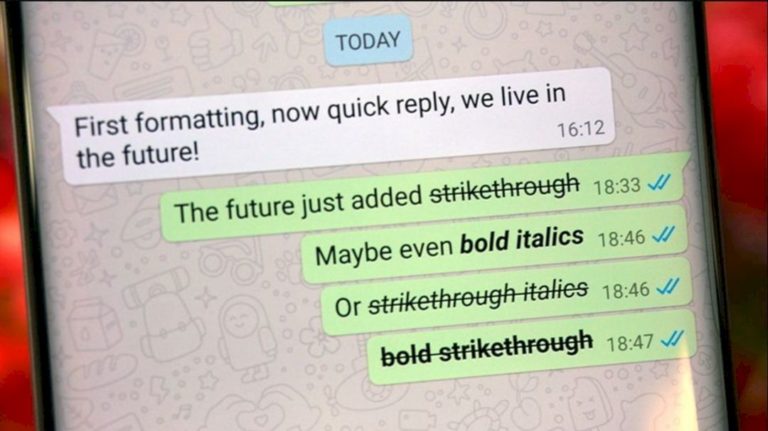
Currently, WhatsApp is the most popular chat application in the world. With over 2 billion users, millions of messages are sent every minute via Meta’s proprietary communication platform. But sending messages on WhatsApp is never fun. Therefore, in order to add to the excitement when chatting, users can change the form of writing such as bold, italic, and so on, change or color writing other than black as is usually seen in the application.
How to Make Colored and Italicized Writing on WhatsApp
Bold
To make the bold text on WhatsApp, all you have to do is put an asterisk on both sides of the text. But you can’t do this method on the Web version of WhatsApp.
Example: test then the result will change to test
Italics
To present italics, you just have to underscore both sides of the writing.
Example: text will change to text
Strikethrough
If you want to write a typed like strikethrough, just put a tidle mark on both sides of the text
Example: ~text~ will change to text
Color Writing
To create colored text, users need to use a third-party application called Fancy Text + Sticker Maker (WASticker Apps) which users can download via the Google Play Store.
Here are the steps for using the Blue Text application.
- Open the app and select ‘Fancy Text‘, then ‘Start Writing‘.
- In the column provided, write whatever you want.
- After that there will be many data-style options that are present in the application. For example, you can choose the text to be blue to be sent.
- In addition, there are three options, namely Copy Text, WhatsApp, and Share Text, because they will be used for WhatsApp click on the platform.
- Then the user will be taken to automatically enter WhatsApp.
- Next, select the contact you want to send a text to with the color you created. Not only that, you can also send colored text for your own WhatsApp status.
 HOMAGZ Trend Daily News
HOMAGZ Trend Daily News